 AboutSupportBlog
AboutSupportBlog Book a DemoRosterStream Login
Book a DemoRosterStream Login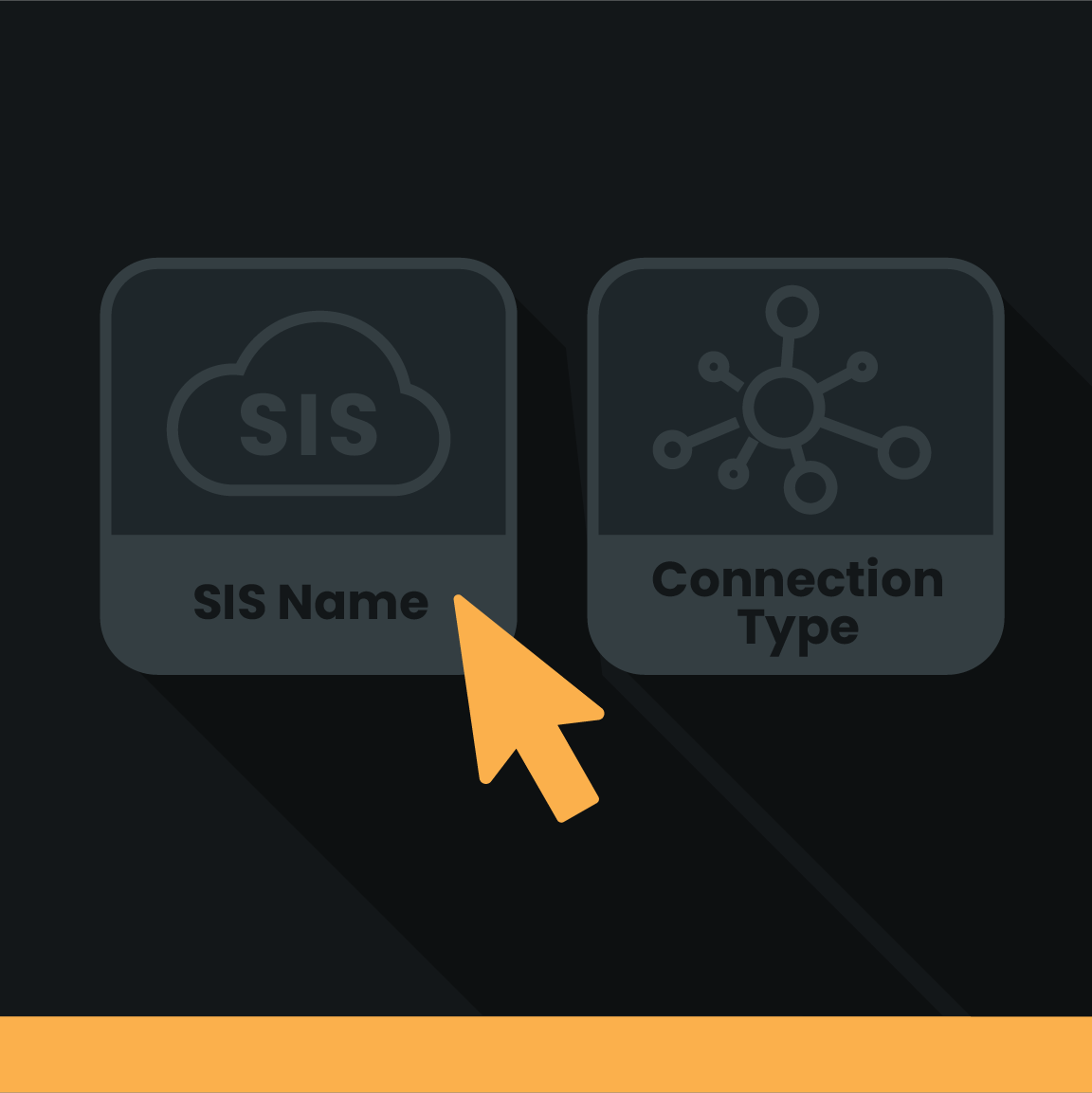
We’re excited to introduce District Self-Serve Connection Setup – an easier, faster way for districts to connect with your product. Instead of SIS surveys and manual setup, districts get a simple link to set up their connection on their own, so you can get them onboarded quickly without all the back-and-forth.
With system rollovers, class updates, and a long list of priorities to manage, back-to-school is always a busy time for districts. With our new Self-Serve District Connection Setup feature, districts can complete their setup on their own time, without waiting for scheduled calls or email responses. It’s a flexible option that keeps things moving quickly, reduces delays, and helps both your team and your district partners get ready for the school year with less hassle.
Our new wizard-style setup flow guides districts through connection setup in a simple, step-by-step experience. Here’s how it works:
Built-in guidance helps minimize confusion and reduce setup errors, and while your team can step in when needed, most of the process happens seamlessly in the background.
The Self-Serve District Connection Setup comes with flexible features designed to make onboarding smoother for both you and your district partners.
Every district’s setup is different, from the SIS they use to how their data is configured, which means getting connections aligned can take valuable time from your team. With Self-Serve District Connection Setup, you’ll not only streamline the process but also create a smoother, more flexible experience for everyone.
Altogether, it’s a smarter, more efficient way to grow.
Log in to start using Self-Serve District Connection Setup and give your districts the fastest connection experience yet.